






La promesa de Cegid
¿Por qué elegir Cegid Gestiona3w?
Mejora la productividad de tu empresa
Los técnicos acceden a toda la información necesaria para los trabajos y envían información desde sus dispositivos para agilizar el trabajo administrativo
Sigue en tiempo real el trabajo de tus técnicos
Todos los movimientos de los técnicos quedan registrados en el Panel de Control, desde cualquier lugar y en tiempo real
Controla toda tu información
Obtén ratios de productividad por técnicos, de rentabilidad por clientes, de riesgos, por equipos. Así tomarás decisiones más informadas.
Planificación y gestión de trabajos
Generación automática de documentación
Gestión administrativa
Gestión comercial y de stock
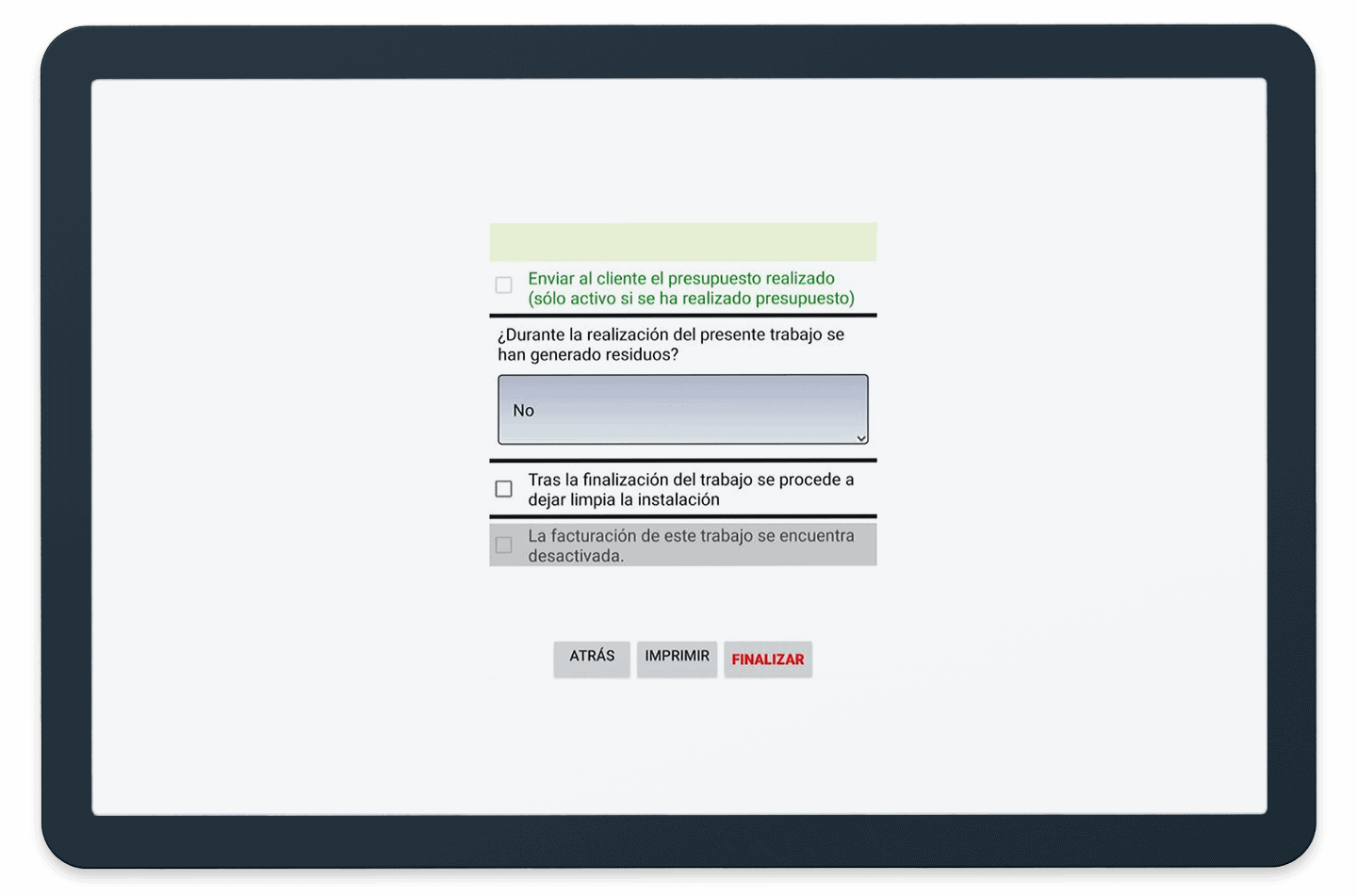
Planificación y gestión de trabajos
Controla todo el ciclo de los trabajos
Planifica, asigna y controla todos los trabajos en tiempo real. Con Cegid Gestiona3w puedes visualizar online el estado de cada uno de los trabajos, desde su inicio a la facturación. Igualmente, puedes ver los materiales y los recursos empleados.
SOLICITA UNA DEMO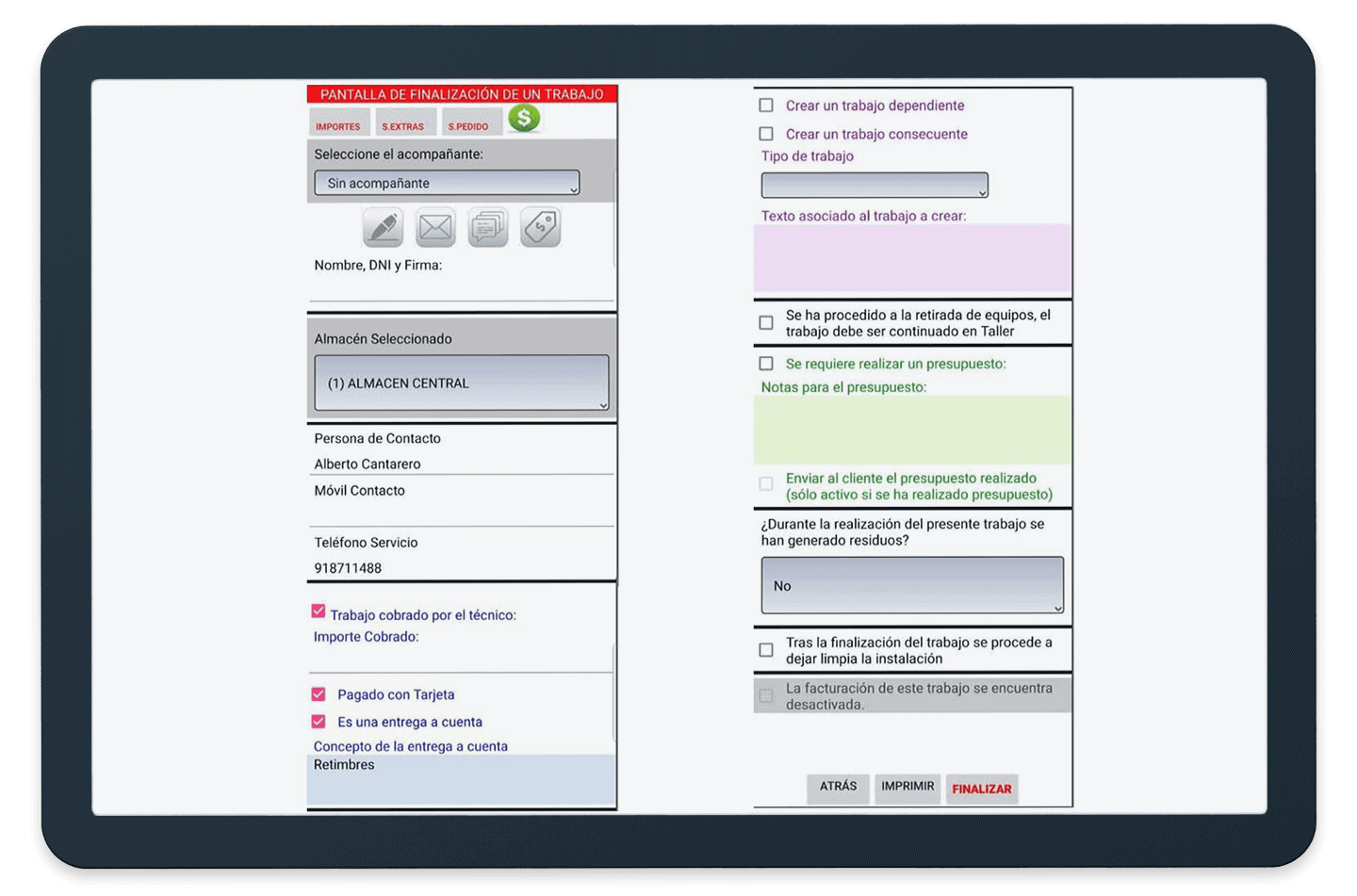
Generación automática de documentación
Agiliza el cierre del trabajo
Los clientes no necesitan esperar a que el técnico vuelva a la oficina para recibir sus informes. En el momento en que el cliente da su conformidad, Cegid Gestiona3w genera las automáticamente las certificaciones, informes y el resumen de anomalías que requiera la legislación y el cliente.
SOLICITA UNA DEMO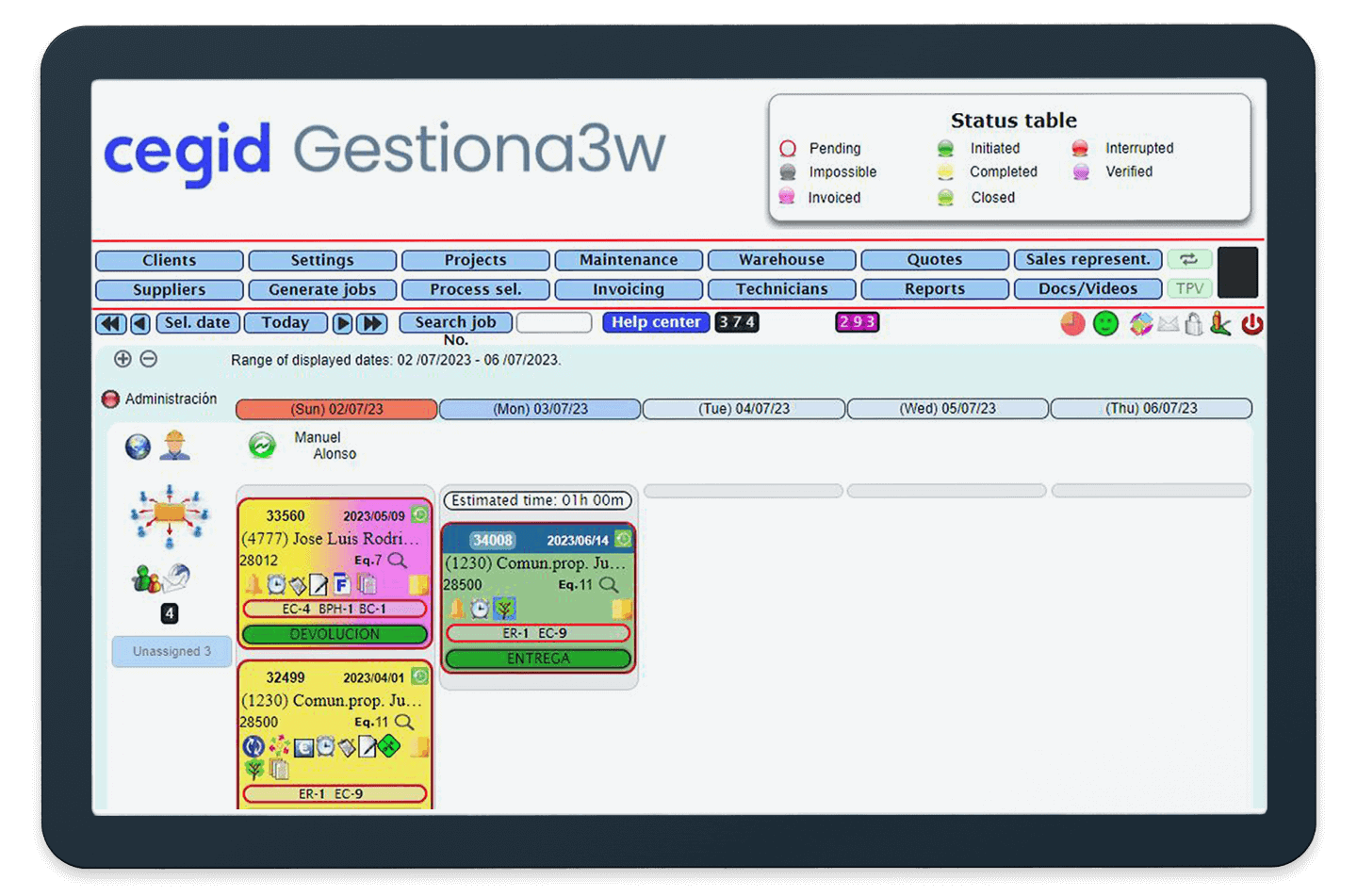
Gestión administrativa
Ahorra tiempo en tareas administrativas
Desde su dispositivo, el técnico puede generar presupuestos de trabajos correctivos y así iniciarlo rápidamente. Igualmente, al terminar un trabajo puede facturar, e incluso cobrar, inmediatamente tras la obtención del conforme del cliente. Agilizando así el proceso de facturación en administración.
SOLICITA UNA DEMO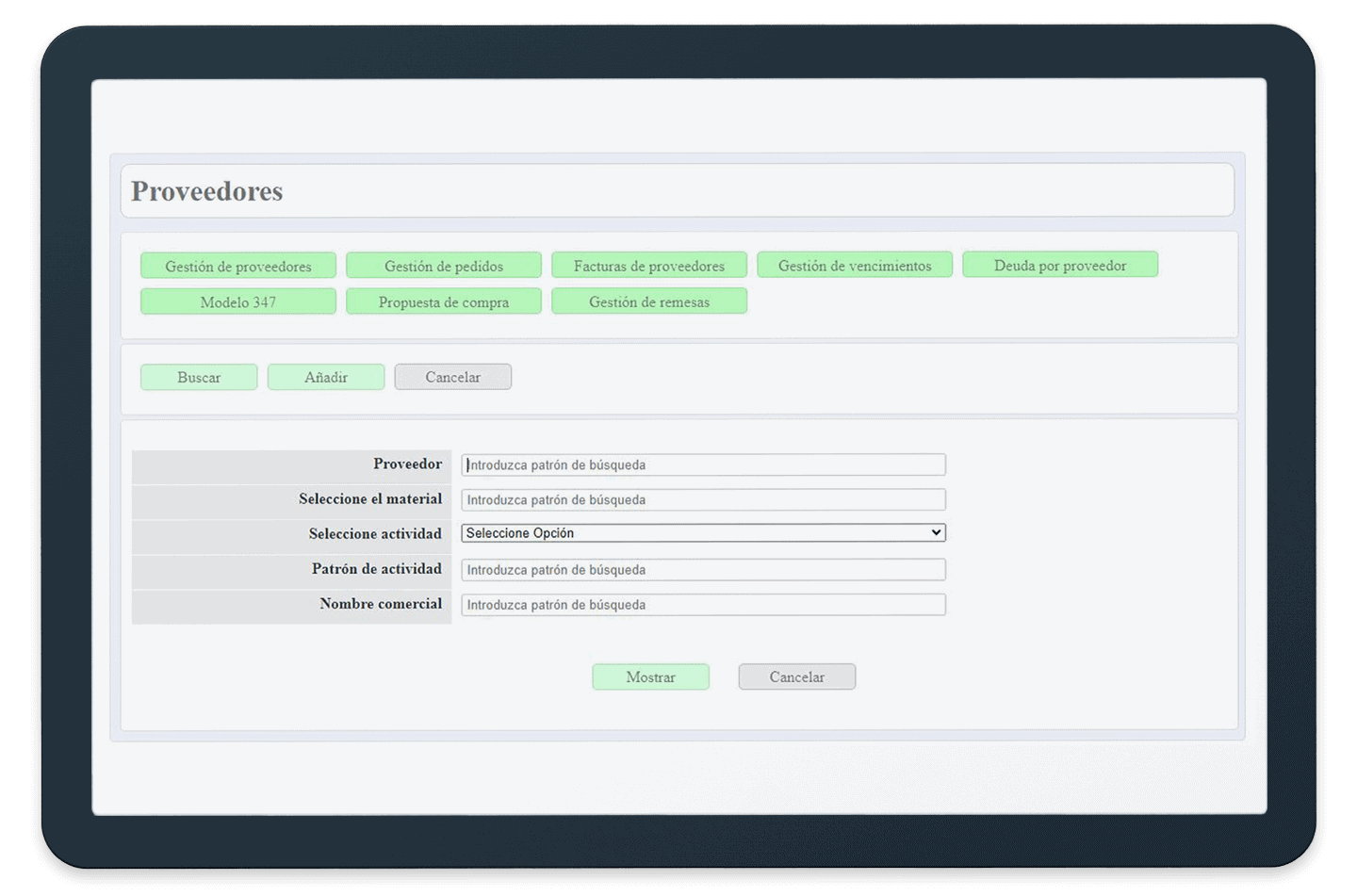
Gestión comercial y de stock
Controla todos tus recursos en tiempo real
Accede desde la plataforma a tu gestión de proveedores y gestión de pedidos, así como a la gestión de tus comerciales: mantenimiento, comisiones… Igualmente, mantén tu stock controlado en tiempo real con la gestión de almacenes, gestión de materiales, gestión de tarifas.
SOLICITA UNA DEMOCegid te guía
Encuentra nuestro asesoramiento experto para sacar todo el valor a tu negocio.
Accede a nuestros recursos

¿Qué es un software de movilidad para el mantenimiento?
Un software de movilidad para el mantenimiento es una herramienta tecnológica diseñada para facilitar y optimizar los procesos de mantenimiento en distintos sectores industriales. Este tipo de software permite a las empresas planificar, asignar y dar seguimiento a tareas de mantenimiento de manera eficiente y efectiva.
El software gmao de mantenimiento para técnicos están diseñadas para funcionar en dispositivos móviles, como teléfonos inteligentes o tabletas, lo que permite que los técnicos y responsables de mantenimiento accedan a la información necesaria en tiempo real y realicen sus tareas de manera más ágil. El gmao de mantenimiento para técnicos ofrece funcionalidades como programación de trabajos, gestión de inventario, seguimiento de órdenes de trabajo, generación de informes y análisis de datos.
¿Qué ventajas tiene para el técnico de mantenimiento contar con un software de movilidad?
Para el técnico contar con un Software de movilidad para el mantenimiento tiene numerosas ventajas que facilitan su trabajo diario y le ayudan a aumentar su productividad.
Eficiencia en la gestión del tiempo:
- El software de movilidad para técnicos les permite acceder a la información necesaria en tiempo real y de manera remota, lo que agiliza la planificación de las tareas y reduce el tiempo perdido en desplazamientos o en la búsqueda de documentación física.
- Los técnicos pueden recibir notificaciones y asignaciones de tareas directamente en sus dispositivos móviles, lo que les permite optimizar su tiempo y priorizar las actividades de mantenimiento.
Mayor precisión en el registro de datos:
- Mediante el uso de un software para operarios y técnico, pueden registrar de forma precisa y detallada toda la información relevante relacionada con el mantenimiento, como fechas, tiempos, materiales utilizados y observaciones.
- La captura de datos en tiempo real evita errores humanos al eliminar la necesidad de transcribir información posteriormente. Esto garantiza una documentación más precisa y confiable y a su vez, facilita el trabajo posterior de administración.
Acceso a información actualizada y completa:
- El gmao de mantenimiento para técnicos proporciona a los técnicos acceso instantáneo a manuales de usuario, diagramas, historial de mantenimiento y otra información relevante para llevar a cabo las tareas de manera eficiente.
- Al tener la información actualizada y completa al alcance de su mano, los técnicos pueden tomar decisiones informadas y resolver problemas de manera más efectiva.
Mejora en la comunicación y colaboración:
- La comunicación entre los técnicos y otros departamentos se agiliza mediante la capacidad de compartir información en tiempo real a través del software de movilidad para técnicos.
- Los técnicos pueden enviar informes, fotos y registros de trabajo de forma instantánea, lo que facilita la colaboración con otros miembros del equipo y mejora la eficiencia en la resolución de problemas.
¿Qué ventajas tiene para el personal de administración contar con un software de movilidad?
Como ya te hemos explicado, los técnicos pueden enviar la documentación necesaria para agilizar la labor de facturación y contabilidad a través del software gmao de mantenimiento para técnicos , pero además el departamento de administración se ve beneficiado de muchas maneras con un software para planificación de personal.
Acceso a información en tiempo real:
- El software gmao para técnicos permite al personal de administración acceder a información actualizada en tiempo real sobre las tareas de mantenimiento en curso, el estado de los equipos y las solicitudes de servicio.
- Pueden obtener una visión general completa de todas las actividades de mantenimiento, lo que facilita la toma de decisiones informadas y la asignación eficiente de recursos.
Mejora en la planificación y programación:
- Con el software para gestión de averías, pueden programar y planificar tareas de mantenimiento de manera eficiente.
- Gracias al Software para planificación de personal Pueden asignar técnicos a los trabajos según su disponibilidad, habilidades y ubicación, optimizando así el uso de recursos y minimizando los tiempos de inactividad.
Seguimiento y control del progreso:
- El software de movilidad permite realizar un seguimiento y control del progreso de las tareas de mantenimiento en tiempo real.
- Desde la oficina pueden recibir actualizaciones sobre el estado de las tareas, saber cuándo se han completado y recibir notificaciones de cualquier problema o retraso, lo que les permite tomar medidas correctivas de manera oportuna.
Generación de informes y análisis:
- El software de movilidad de mantenimiento facilita la generación de informes detallados sobre las actividades de mantenimiento.
- Para los mandos directivos es muy útil ya que pueden obtener información sobre el rendimiento del equipo, los costos de mantenimiento, las tendencias de fallas y otros datos importantes para tomar decisiones estratégicas y realizar análisis de eficiencia.
Mejora en la comunicación y colaboración:
- Una comunicación más fluida y colaboración entre el personal de administración y los técnicos de mantenimiento.
- Pueden intercambiar información, compartir documentos, enviar instrucciones y brindar soporte en tiempo real, mejorando la eficiencia y reduciendo los tiempos de respuesta y agilizando tareas administrativas de facturación y contabilidad.
Optimización de la gestión de inventario y recursos:
- El software gmao para técnicos permite llevar un seguimiento preciso de los materiales utilizados en las tareas de mantenimiento, lo que facilita la gestión del inventario y evita la escasez o el exceso de stock.
- Además, se pueden optimizar los recursos al asignar las tareas de manera eficiente, teniendo en cuenta la disponibilidad de los técnicos, las capacidades requeridas y la ubicación geográfica.
¿Puedo integrar Cegid Gestiona3w con otras herramientas?
Sí, puedes integrar tu software para gestión de averías Cegid Gestiona3w con diferentes ERPs y programas de contabilidad. Una vez que Cegid Gestiona3w se ha implementado como una herramienta de producción, ofrecemos la oportunidad de integrarlo con los sistemas ERP utilizados por nuestros clientes.
Ya hemos desarrollado una amplia gama de servicios web que permiten la comunicación bidireccional entre Cegid Gestiona3w y los ERP. El software para operarios y técnicos, que actúa como herramienta de producción, permite transferir los partes de trabajo y los albaranes a cualquier ERP disponible en el mercado. El ERP simplemente necesita utilizar estos servicios web para garantizar la comunicación bidireccional.
¿Se puede adaptar para cualquier equipo que necesite mantenimiento?
El programa para Técnicos y Operarios gestiona en tiempo real diversos tipos de equipos que necesitan mantenimiento, instalación o reparación, como extintores, BIEs, sistemas de detección de incendios, sistemas de extinción, centrales de monóxido, hidrantes, columnas secas, exutorios, grupos de presión, sistemas de alarma de intrusión, CCTV, controles de acceso, cuadros eléctricos, grupos electrógenos, baja tensión, desaladoras, depuradoras, maquinaria industrial, grúas puente, calderas, bombas de calor, equipos de frío, aire acondicionado, plagas, contenedores, ascensores, montacargas, elevadores, vending, aerogeneradores, placas solares, acumuladores, compresores, entre otros.
El software se adapta a las necesidades de medición requeridas por los clientes de cualquier sector que trabaje con movilidad, ya que no hay estructuras de equipos fijas predefinidas.
¿Para qué tipo de empresas está orientado Cegid Gestiona3w?
Cegid Gestiona3w se adapta a las necesidades de mediciones requeridas por empresas en diferentes sectores. Algunos de estos sectores son:
- Protección contra incendios
- Seguridad
- Sistemas Eléctricos
- Clima/Calefacción
- Tratamiento del Agua
- Control de Plagas
- Energías Renovables
- Ascensores
- Máquinas Expendedoras
- Mantenimiento Industrial
- Gestión de Residuos y limpieza industrial
- Mantenimiento de Edificios
- Redes de Saneamiento
- Colectividades/Hostelería
¿Qué beneficios para las empresas de protección contra incendios ofrece un Software de Movilidad Gestión Mantenimiento?
Las empresas de protección contra incendios pueden realizar de manera más efectiva trabajos de mantenimiento preventivo y correctivo sobre cualquier tipo de equipos del sector como extintores, columnas secas, sistemas de detección de incendios, sistemas de extinción de incendios (agua, espuma, gas).
- Programación eficiente de inspecciones y mantenimiento permite a los técnicos visualizar claramente los mantenimientos programados y así actuar de manera más eficiente. Pueden establecer recordatorios automáticos para las inspecciones periódicas, realizar un seguimiento de las fechas límite de mantenimiento y así distribuir las tareas de manera equitativa entre los técnicos.
- Registro y seguimiento de auditorías de seguridad: facilita que los técnicos puedan documentar de mejor manera el registro y seguimiento de auditorías de seguridad relacionadas con la protección contra incendios. Los técnicos pueden documentar cualquier hallazgo, registrar acciones correctivas y realizar un seguimiento de su resolución.
- Informes y análisis detallados: las empresas pueden generar informes detallados sobre el mantenimiento realizado, los costos asociados, el rendimiento de los activos y otras métricas relevantes. Estos informes proporcionan una visión completa de las actividades de mantenimiento y ayudan a la toma de decisiones basadas en datos para mejorar la eficiencia y la gestión de recursos.
¿Qué beneficios para las empresas de Seguridad contar con un software para operarios y técnicos?
El software de mantenimiento de movilidad permite una gestión eficiente de las tareas de mantenimiento, incluyendo la programación, asignación de recursos y seguimiento en tiempo real. Facilita la planificación optimizada de las actividades de mantenimiento, considerando la disponibilidad de los técnicos, los recursos necesarios y las prioridades establecidas.
Con un software gmao para movilidad de los técnicos, es posible realizar un seguimiento en tiempo real de las tareas de mantenimiento, lo que permite conocer el estado de los equipos y las intervenciones realizadas en cualquier momento. Además, se mantiene un registro y documentación centralizada de todas las actividades de mantenimiento, incluyendo fechas, resultados, acciones tomadas y cualquier otra información relevante.
En el caso de una empresa de seguridad, estos beneficios se reflejan en aspectos concretos del mantenimiento del equipamiento:
- Gestión de alarmas: El software de mantenimiento de movilidad permite una gestión eficiente de las alarmas, desde su configuración hasta la resolución de problemas, asegurando el correcto funcionamiento de los sistemas de alarma instalados en los clientes.
- Mantenimiento de equipos de patrullaje: El software ayuda a gestionar el mantenimiento de los equipos utilizados durante las patrullas de seguridad, para asegurar su funcionamiento óptimo.
- Gestión de sistemas de monitoreo remoto: El software gmao para movilidad de los técnicos permite supervisar y mantener los sistemas de monitoreo remoto, como alarmas conectadas a una central de control, para asegurar una respuesta rápida y eficiente ante cualquier incidencia.
¿Quieres saber más sobre Cegid Gestiona3w?
Rellena el siguiente formulario para que nos pongamos en contacto contigo lo antes posible.